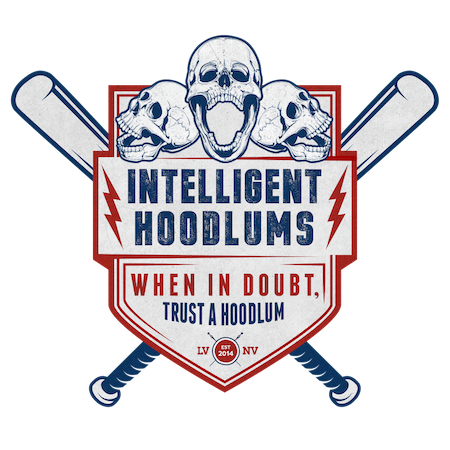What to do when your data is stolen
What do you do when your data is lost in a data breach?
Table of Contents
Edited to add this impacts CCSD staff and students past and present
If you're in the Clark County School District community, by this point you've heard about the most recent data breach that happened. Unfortunately, this isn't the first time this has happened in CCSD and it won't be the last. You might be wondering what you can do to protect yourself and your children. Being a security specialist, I want to offer some steps you can take so you can sleep a little easier.
Passwords
The best password is one you don't know
If the password you use for your Google account is also the password you use for Amazon, your bank, or your PERS account, those accounts can now be accessed because of this data breach. The hackers now have your email address and password. How can you protect those accounts?
Change your password
- Best: Use a password manager like LastPass, 1Password, or Dashlane or even the one built in to your computer or browser and let the password manager decide and save the password. Passwords should be different for every account.
- Good: Use long phrases of 4-5 words with numbers and special characters. Passwords should be different for every account.
- Bare minimum: Change all account passwords and make sure they're different for every account.
This should also be done for your child/children's accounts.
Use multi factor authentication aka more than your password
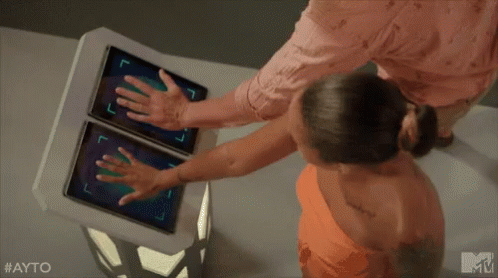
You know how in movies when they want to launch the rockets they need both keys turned at the same time? That's multifactor (more than one piece of data) authentication. For your online accounts usually that's password plus a code that is texted to you or that you get from an Authenticator app. The things you use are usually, something you know (e.g. password), something you have (e.g. your phone or security key), or something you are (e.g. fingerprint or face scan).
- Best: Set up and use a security key like a Yubikey as the second required piece
- Good: Set up an Authenticator account like LastPass Auth or Authy (avoid Google Authenticator)
- Bare minimum: Set up multi factor authentication with SMS (texting) to receive your one time password (OTP).
Protect your credit
Freeze your (and your child's) credit
Freezing your credit is free to do and it can and should be done for your child. The freeze prevents anyone from opening new accounts with your social security number and can easily be lifted should you need to apply for a loan or some other credit check. This is ESPECIALLY important for children. Children are prime targets for identity theft because no one thinks to watch their credit.


Request the district compensate you for at least 5 years of identity protection
Contact the leadership in the district or speak at a board meeting. It's the district's responsibility to protect data that is in their charge. While we can't reverse time, they can take on the financial responsibility for protecting you and your family from the breach.
THX XNTXLLXGXNT HXXDLXMS Newsletter
Join the newsletter to receive the latest updates in your inbox.